Choosing the right RFP technology can be the difference between chaotic, last-minute scrambling and a streamlined, professional proposal process. Whether you're responding to government contracts, corporate bids, or partner opportunities, the tools you use directly impact how quickly and effectively your team can collaborate, tailor content, and submit polished responses.
But not all RFP tech is created equal. With a growing number of platforms promising to automate and simplify your proposal workflow, it’s easy to get distracted by flashy features or vague AI promises. What really matters is how well the tool supports your team’s actual needs — from content reuse to resume management to workflow coordination.
In this guide, we break down 12 key features to look out for when evaluating RFP response tools. Whether you're looking for your first tool or replacing an outdated system, these are the capabilities that will make a measurable impact on your success rate and time spent per proposal.
In case you’re in a rush here’s our TLDR breakdown:
TLDR:
When evaluating RFP technology, focus on tools that enhance how your team actually works on a day-to-day level and prioritise the features that can tangibly improve these workflows. These will likely include:
- Centralised Content Library: A single, structured source for resumes, case studies, and other reusable content speeds up response times and keeps your messaging consistent.
- Intelligent Search and Filtering: Quickly surface the most relevant content using filters, tags, and metadata—so your best examples don’t get buried.
- Collaboration and Task Assignment: Coordinate inputs from across departments with built-in task management, progress tracking, and contextual commenting.
- Custom Templates and Export Flexibility: Generate proposal-ready documents that align with brand guidelines or client formatting requirements—without manual rework.
- Resume and Case Study Management: Organise experience data in a way that makes it easy to search, tailor, and reuse for each bid.
- AI-Powered Assistance: Use of AI to enhance your workflows, including polishing content, suggesting relevant examples, and reducing manual work.
- Security and Access Controls: Keep sensitive data protected with granular permissions and audit trails.
- Integration with CRM, ERP, and File Systems: Sync key data from systems like Salesforce, Deltek, and SharePoint to reduce duplication and improve accuracy.
- Reporting and Analytics: Track performance, content usage, and team activity to improve over time and make data-backed decisions.
- Version History and Content Control: Maintain clarity over content edits and avoid errors with built-in revision tracking and content locking.
- Scalability and Usability: Choose a tool that's intuitive, flexible, and scalable—so every team member, in any location, can contribute effectively.
- Onboarding and Customer Support: Work with a provider that prioritises setup, support, and long-term partnership—not just software access.
Now, let’s cover each feature in more detail, and learn why they’re so important:
1. Centralised Content Library
A centralised content library allows proposal teams to store and manage key materials—such as resumes, case studies, company descriptions, service outlines, and compliance statements, in one easily accessible location. Rather than starting from scratch each time an RFP comes in, teams can draw from this curated set of content to build faster, more consistent responses.
In the context of RFP technology, this doesn’t just mean storing old proposals in a folder. It means having a structured, searchable environment where reusable content is organised by type, theme, or relevance. The right system makes it easy to locate what you need, adapt it quickly, and insert it into new bids without hunting through scattered sources.
Why it’s important
A huge portion of every RFP response involves content that already exists in some form. But if that content isn’t centralised, teams end up wasting time tracking down the latest version, or worse, rewriting it from memory. This leads to inconsistencies across proposals, missed deadlines, and internal frustration.
With a well-organised content library, your team has a reliable foundation to build on. It speeds up the writing process, reduces duplication of effort, and ensures that you're consistently putting your best material forward. This is especially important when managing experience-based content like team bios and project examples, which need to be both accurate and easy to tailor.
What to look for
When assessing the content library capabilities of an RFP tech platform, focus on:
- Content categorisation: Can you group content by type (e.g. resumes, case studies), sector, or client?
- Search granularity: Can users search by skill, project feature, location, or custom metadata?
- Content visibility: Is it clear when content was last updated or who added it?
- Ease of reuse: Can content be pulled into templates or tailored documents without reformatting?
In this blog we talk about how to centralize team data for easy re-use:
2. Intelligent Search and Filtering
Once your content is centralised, the next challenge is surfacing the right information at the right time. That’s where intelligent search and filtering becomes a critical part of any modern RFP technology. It enables proposal teams to quickly locate relevant content across a range of categories—whether that's a service description, technical capability, compliance response, team bio, or project summary.
Rather than relying solely on keyword search or manually browsing folders, intelligent search allows users to query based on structured data, tags, and filters. When implemented well, it gives teams the ability to combine multiple criteria—like sector, geography, budget size, or service line—to find the most relevant content in seconds.
Why it’s important
Proposal timelines are often tight, and the pressure to produce tailored, accurate responses quickly can lead teams to reuse whatever is easiest to find—not what’s most relevant. Without powerful search tools, even the best content library becomes a time sink.
Intelligent filtering helps proposal professionals move beyond guesswork or gut feel. Instead of relying on memory or sifting through outdated files, they can locate examples or responses that align precisely with the RFP’s requirements—such as past experience delivering a specific type of solution in a particular region, or standard answers tied to compliance frameworks like ISO or ESG.
This not only improves efficiency, but also boosts win probability by ensuring each submission is built on strategically selected, high-impact content.
What to look for
When assessing the search capabilities of any RFP tech platform, it’s worth digging into how advanced—and user-friendly—the system really is:
- Multi-dimensional filtering: Can users filter content by attributes like client type, region, delivery model, or technology used?
- Searchable metadata: Is the content enriched with structured fields that go beyond just the document title?
- Semantic or contextual search: Does the platform understand the intent behind a query, or does it only return exact matches?
- Speed and usability: Are search results fast, relevant, and easy to refine further?
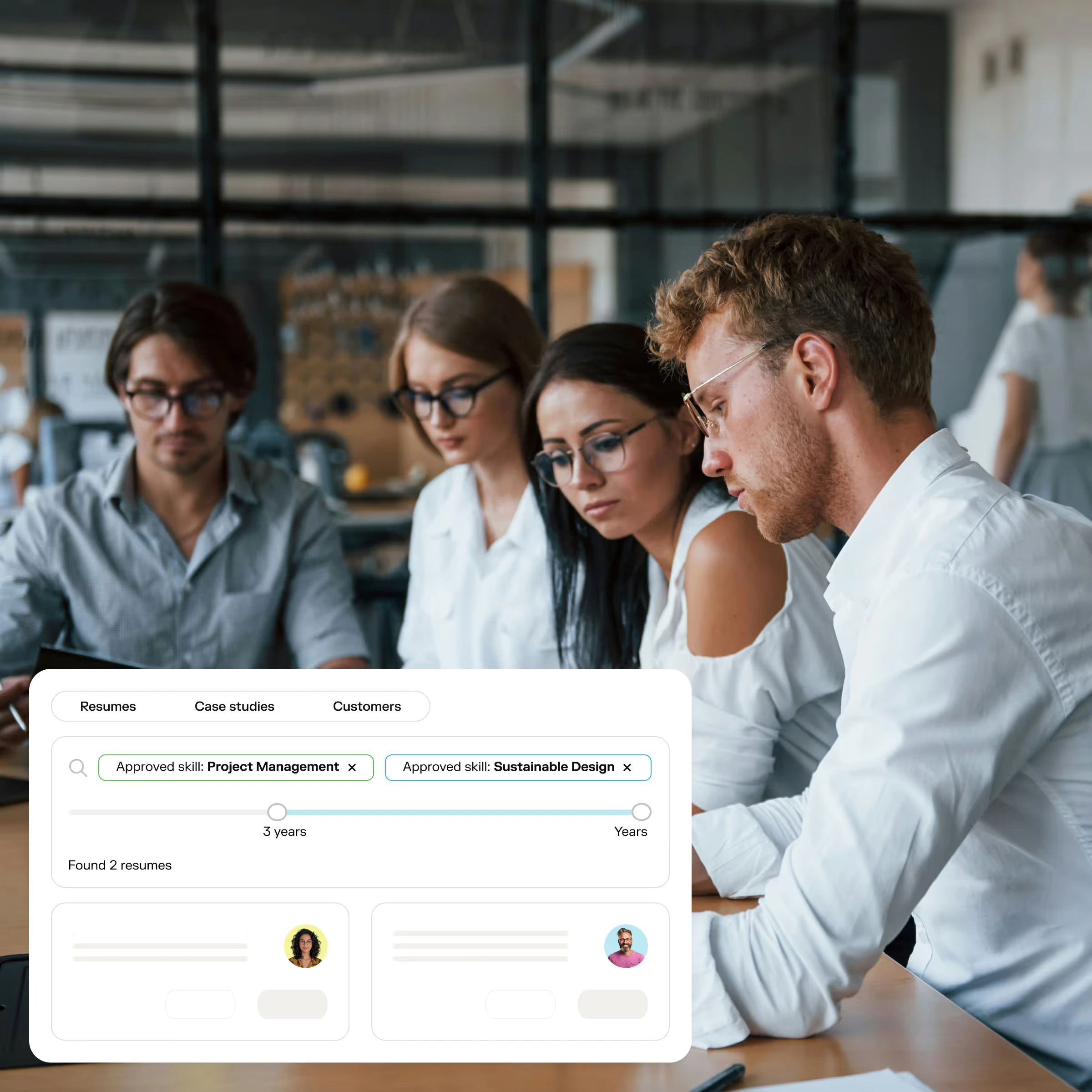
3. Collaboration and Task Assignment
Effective proposal development is a team effort, often involving input from multiple departments—business development, subject matter experts, legal, finance, marketing, and more. Good RFP technology should make it easy to coordinate that collaboration by allowing teams to assign tasks, track progress, and communicate directly within the platform.
Instead of managing the proposal process through scattered emails, spreadsheets, and chat threads, a centralised RFP tool with built-in collaboration features helps everyone stay aligned. Whether you're assigning a section to a technical expert or reviewing inputs from legal, the right platform keeps the workflow clear and accountable.
Why it’s important
As proposals become more complex, so does the process of gathering accurate input. Without structured collaboration tools, proposal managers often find themselves chasing contributors, juggling multiple versions of the same document, or missing key deadlines due to confusion over ownership.
With built-in collaboration and task management, contributors know exactly what they’re responsible for, when it’s due, and how it fits into the bigger picture. It improves internal communication, reduces errors from manual handoffs, and ultimately helps teams submit more cohesive, on-time responses. For firms managing multiple bids simultaneously, this structure becomes even more critical.
What to look for
When evaluating the collaboration features in RFP tech, consider:
- Task ownership and deadlines: Can you assign specific sections or questions to individuals with due dates?
- Commenting and annotations: Is there a way to leave contextual feedback directly on content?
- Progress tracking: Does the tool provide visibility into what’s complete, what’s pending, and what’s overdue?
4. Custom Templates and Export Flexibility
Every RFP comes with its own formatting rules—some require content in Word or Excel, others demand PDFs in a precise layout, and many have strict branding or structure requirements. That’s why flexible templates and export options are a vital part of any serious RFP technology platform.
Rather than manually reformatting content at the last minute, a good tool lets you generate proposal-ready documents in the right format from the outset. Whether you're pulling in team bios, case studies, or project summaries, templates ensure the layout stays consistent and compliant with either your own brand or the client’s specifications.
Why it’s important
Formatting might sound like a small detail, but it's often one of the most time-consuming parts of the proposal process. Manually copying and pasting content into different templates leads to formatting errors, broken layouts, and rushed revisions just before submission.
Templates eliminate that scramble. They allow teams to focus on tailoring content, rather than wrestling with the copy and paste chaos. More importantly, they create consistency—across proposals, across clients, and across departments. This not only makes your submissions more professional, but also helps ensure that key sections aren’t accidentally omitted or misaligned.
What to look for
When comparing RFP tech platforms, assess how easy it is to build, manage, and export from templates:
- Multiple template support: Can you set up branded templates as well as client-specific or bid-specific formats?
- Structured content mapping: Can different content types (resumes, project data, descriptions) flow into predefined sections automatically?
- Format flexibility: Can you export to Word, PowerPoint, Excel, or PDF depending on the client's needs?
- WYSIWYG editor or template builder: Does the platform make it easy for non-technical users to create or adjust templates?
5. Resume and Case Study Management
In many industries—especially consulting, construction, legal, and engineering—the people behind the project are just as important as the solution itself. That’s why strong resume and case study management is a critical feature to look for in RFP technology. It allows teams to maintain up-to-date, searchable records of their project experience and personnel, and to tailor that content for each bid without starting from scratch.
Rather than storing bios and project write-ups as static PDFs or manually updated Word documents, a modern platform structures this data so it can be easily filtered, reused, and adapted—ensuring the right people and experience are always front and center in your proposals.
Why it’s important
Most proposals require evidence—not just of what your firm can do, but of when and how you've done it before. That means listing relevant team members and showcasing past projects that align with the client's needs. But without a system to manage this information, teams often waste time rewriting bios, searching for buried project summaries, or copying outdated content into new proposals.
Centralising and structuring resumes and case studies improves both speed and accuracy. It allows proposal managers to pull in relevant examples quickly, ensure they're tailored to the RFP, and keep everything aligned with brand and formatting requirements. It also helps maintain consistency across submissions—essential when multiple people are contributing to the same proposal.
What to look for
When reviewing this feature in RFP tech, look for tools that make it easy to manage, tailor, and present experience-driven content:
- Structured data fields: Can you search and sort resumes and case studies by role, sector, skills, project value, region, or keywords?
- Tailoring tools: Can you create bid-specific versions of bios and case studies without changing the master records?
- Modular content reuse: Can you reuse specific project summaries or experience snippets across different team members or bids?
- Template compatibility: Can this content be automatically dropped into branded or client-mandated templates?
Flowcase is built for easy resume and case study management - see our core features in the interactive demo linked below:
6. AI-Powered Assistance
AI is rapidly changing how proposal teams approach their work—and the best RFP technology platforms are already putting it to good use. From suggesting relevant content to proofreading responses or summarising complex write-ups, AI-powered assistance can help teams move faster without sacrificing quality.
This doesn’t mean letting AI write entire proposals. Instead, it’s about using automation to handle repetitive tasks, reduce manual effort, and make smart suggestions based on context. Whether it’s pre-filling standard answers, recommending the right project examples, or rewriting content that’s too long or inconsistent, AI acts as a supportive layer within the proposal workflow.
Why it’s important
Proposal teams are constantly under pressure to do more with less—especially when dealing with short deadlines, high volumes, or complex submission requirements. AI helps relieve some of that pressure by streamlining the most time-consuming tasks.
This might include rewriting content so that it’s tailored to the RFP requirements, or whittling down content so that it meets proposal word counts. It might also be used to help newer team members find the right content faster by recommending matches based on keywords, past usage, or content metadata. The use cases for AI are quickly expanding, but all good tools should boost both speed and consistency, freeing up human contributors to focus on bigger-picture strategy.
What to look for
When assessing the AI capabilities of an RFP technology platform, focus less on hype and more on how well the tools fit into your team's real workflow:
- AI writing tools that support - not replace - your process: Look for features that enhance your workflow. The goal isn’t full automation, but smarter assistance that helps your team move faster without losing control of the message.
- AI that improves how you already work: Consider tools that go beyond writing to improve wider processes—like recommending relevant resumes or case studies, organising your library more effectively, or auto-tagging content so it’s easier to find and reuse.
- A team you can trust: Choose a provider with a thoughtful approach to AI. Look for vendors who focus on solving real-world problems, not chasing buzzwords. Prioritisze teams who value human input, protect your data, and build features that genuinely support the people doing the work.
7. Security and Access Controls
Proposals often contain sensitive information—about clients, employees, pricing, methodologies, or strategic plans. Any RFP technology you use needs to take security seriously. That means more than just data encryption; it requires strong access controls, clear user permissions, and reliable audit trails that show who did what and when.
As proposal content becomes more centralised and collaborative, it's essential to ensure that only the right people can access, edit, or export certain information. Whether you're sharing internal resumes, client references, or confidential project data, your platform should give you confidence that this content is protected.
Why it’s important
Without proper controls in place, your proposal team may inadvertently share sensitive information—internally or externally—with people who shouldn’t see it. This can create compliance issues, breach confidentiality agreements, or damage client trust. It also increases the risk of accidental edits to approved content, leading to inconsistencies or errors in submissions.
Security isn’t just about preventing external threats—it’s also about managing internal complexity. Clear access permissions help teams work more efficiently by showing users only what’s relevant to them, reducing clutter and confusion in the platform.
What to look for
When evaluating the security features of an RFP tech platform, make sure it offers:
- Granular permissions: Can you control who can view, edit, or export different types of content?
- Role-based access: Can permissions be set by user type (e.g. admin, contributor, reviewer)?
- Audit trails and activity logs: Can you see who made changes to what content, and when?
- Data protection and compliance: Does the platform offer encryption, secure data hosting, and compliance with relevant standards (like GDPR, ISO, SOC 2, etc.)?

8. Integration with CRM, ERP, and File Systems
No RFP technology exists in a vacuum. The best platforms integrate seamlessly with your broader tech ecosystem—especially tools like CRM systems (e.g. Salesforce, HubSpot), ERPs (e.g. Deltek, NetSuite), and document storage platforms (e.g. SharePoint, Google Drive, OneDrive). These integrations help ensure that the information feeding into your proposals is always current, complete, and consistent.
Instead of copying and pasting contact details, pulling team data manually, or retyping project information that already exists in another system, integrations enable data to flow directly into your proposal workspace—saving time and reducing the risk of errors.
Why it’s important
Disconnected systems lead to duplicated work and outdated information. Proposal teams often spend hours chasing down project details, bios, or client references that technically already exist in a CRM or ERP—but aren’t easy to access or reuse.
Integrations solve that problem by making relevant data available where and when it’s needed. Whether it’s auto-populating templates with employee info, syncing project records, or pulling in key sales context from your CRM, the result is a smoother, more reliable proposal process. It also reduces the burden on subject matter experts and other internal teams who are constantly being asked for the same information.
What to look for
When reviewing integration capabilities in RFP tech, consider:
- CRM and ERP compatibility: Can the platform connect to your core systems like Salesforce, HubSpot, MS Dynamics or others. This might be via a native integration or via a REST API.
- Two-way sync: Can updates made in one system reflect in the other, or is it read-only?
- File system integrations: Can you link or import documents directly from platforms like SharePoint, Google Drive, or Dropbox?
- Custom API options: If you use niche or internal systems, can the platform support a custom integration?
9. Reporting and Analytics
Proposals aren't just outputs—they're data-rich business activities. The best RFP technology platforms don’t just help you build proposals; they also help you learn from them. Reporting and analytics features give proposal teams and leadership visibility into what’s working, where time is being spent, and how to improve over time.
From content usage trends to win/loss tracking, analytics help you move beyond gut instinct and anecdotal feedback. They provide the insight needed to refine your process, allocate resources more effectively, and make smarter go/no-go decisions in the future.
Why it’s important
Without visibility into how proposals are created, it’s hard to improve them. You may not know which content is being reused most often, which team members are contributing the most, or why certain types of bids are consistently lost. Proposal teams also struggle to demonstrate their impact when there’s no measurable data behind the scenes.
Reporting helps answer these questions. It allows you to see what’s driving success—or slowing you down. Over time, this leads to better content strategies, more efficient workflows, and stronger alignment between sales, marketing, and delivery teams.
What to look for
When evaluating analytics in an RFP tech platform, look for tools that provide both high-level trends and practical day-to-day insights:
- Content performance tracking: Can you see which answers, case studies, or resumes are used most often—and which contribute to successful bids?
- Team contribution data: Can you track who is involved in proposals and how much time they’re spending?
- Win/loss reporting: Can you log and analyse bid outcomes to inform future strategy?
- Process efficiency metrics: Can you measure time to complete proposals, bottlenecks, or delays in task completion?
10. Version History and Content Control
In a fast-paced proposal environment, content changes constantly. Whether you're refining messaging, updating project data, or tailoring resumes to match a bid, it's crucial to know what’s been changed—and by whom. Strong RFP technology platforms include version history and content control features that give you visibility into these edits.
Rather than relying on separate Word files or manual file-naming conventions, modern tools track and manage revisions directly within the platform, so you’re not left wondering which is the latest version and ready for submission.
Why it’s important
Without version control, it’s easy to lose track of changes or accidentally overwrite approved content. That can lead to inconsistencies across proposals, content errors, or the need to redo work late in the process. It also creates confusion among proposal teams around which is the latest version that should be used.
What to look for
When reviewing content control in RFP tech, consider:
- Version history: Do you have a clear view into which content is ready for usage? Are you able to easily create new versions without affecting the master content?
- Edit tracking: Does the platform show who made each change?
- Content locking: Can you prevent certain approved or sensitive sections from being altered?
11. Scalability and Usability
Even the most powerful RFP technology will fall flat if it’s too difficult to adopt or doesn’t adapt to your organisation’s needs. Usability and scalability are key indicators of whether a tool will deliver long-term value—because a platform only works if people actually use it.
That starts with an intuitive interface. Proposal platforms should be easy for team members to navigate, whether they’re writing content, searching for past projects, or exporting the final document. At the same time, the system should scale with your organisation, supporting more users, new workflows, and growing content libraries without becoming clunky or rigid.
Why it’s important
Proposal teams often include contributors from across the business—technical experts, HR, IT, marketing, legal, operations. If the platform is too complex, adoption suffers. Teams revert to email, Word docs, or shared drives, and the benefits of centralisation disappear.
A scalable, user-friendly tool not only enables contributors to do their part—it also makes the system more valuable to the business as a whole. For example, HR teams may use it to maintain up-to-date resumes, marketing may use it for messaging consistency, and IT may benefit from a more compliant and secure process.
For international firms, scalability also means having a platform that supports global collaboration—multi-language features, time zone-aware workflows, and flexible localisation options.
What to look for
When reviewing RFP tech platforms for usability and scalability, consider:
- An intuitive, clean interface: Can users easily find what they need without extensive training?
- Cross-functional flexibility: Can different teams contribute within their access level, without friction?
- Customisation options: Can you tailor the system with custom fields, templates, and filters to match how your firm works?
- Global readiness: Does the platform support multiple languages, currencies, and geographically distributed teams?
12. Onboarding and Customer Support
Even the best RFP technology needs to be implemented thoughtfully to succeed. That’s why strong onboarding, training, and customer support are essential—not just during rollout, but throughout the lifetime of the product.
A good software solution also needs a good partnership. From helping you configure the system to match your workflow, to supporting your team as they get up to speed, to answering questions as your needs evolve—a responsive, invested customer success team makes a measurable difference.
Why it’s important
Without proper onboarding, teams may never fully adopt the platform. Key features get missed, users grow frustrated, and the return on investment drops. And during high-pressure proposal periods, poor support can cause real delays—or even missed submissions.
With a strong customer success approach, you get more than technical help—you gain a partner who understands your goals, proactively offers guidance, and evolves with your team’s needs over time.
What to look for
When evaluating RFP tech vendors, ask questions about their customer experience:
- Is onboarding hands-on and tailored to your firm’s use cases?
- Do they offer live support, a dedicated success manager, or self-serve resources like help centers and tutorials?
- How do they handle urgent questions or unexpected issues during critical deadlines?
- Are they open to feedback, and do they have a track record of iterating based on real user needs?
Conclusion: Choose RFP Technology That Works for You
Selecting the right RFP technology isn’t about chasing the flashiest tool or the longest feature list. It’s about finding a platform that truly supports the way your team works—from how you manage content, to how you collaborate, to how you present your proposals to the world.
By focusing on features that improve visibility, boost consistency, and streamline your response process, you’ll not only save time—you’ll also raise the overall quality of every submission. And over time, that adds up to stronger proposals, more wins, and a far less painful bid process.
Take the time to assess your real needs, talk to your team, and evaluate RFP tech solutions with both functionality and usability in mind.
FAQ: Common Questions About RFP Technology
What is RFP technology?
RFP technology refers to software tools that help organisations manage the process of responding to Requests for Proposals (RFPs). These platforms streamline content management, collaboration, formatting, and submission workflows to save time and improve win rates.
Who uses RFP technology?
RFP technology is typically used by proposal managers, business development teams, marketing teams, and subject matter experts across consulting, construction, engineering, legal, IT services, and more—anywhere firms need to submit tailored responses to win work.
What are the benefits of using RFP technology?
Benefits of using RFP technology include faster response times, better collaboration across teams, improved content consistency, higher-quality submissions, and a clearer overview of proposal activity and performance.
Can RFP technology integrate with my existing systems?
Yes - most modern RFP tech platforms offer integrations with CRMs like Salesforce, ERPs like Deltek, and storage systems like SharePoint or Google Drive to streamline workflows and keep data consistent.
Is RFP technology only worth it for large companies?
No - there are solutions built for teams of all sizes. While larger firms benefit from scalability and global collaboration, smaller teams can use RFP tech to save time and improve professionalism.
How do I choose the best RFP technology for my business?
Start by mapping your current challenges and workflows, then look for platforms that align with your content needs, team structure, integration requirements, and long-term goals. This blog is a great place to begin.







